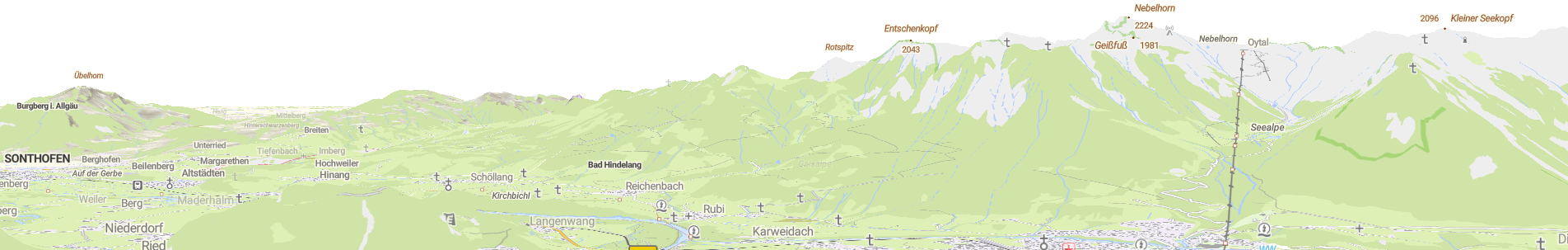<html lang="en">
<head>
<meta charset="utf-8">
<title> 3D Gelaende </title>
<script src="https://cesium.com/downloads/cesiumjs/releases/1.97/Build/Cesium/Cesium.js"></script>
<link href="https://cesium.com/downloads/cesiumjs/releases/1.97/Build/Cesium/Widgets/widgets.css" rel="stylesheet">
<style>
html, body, #cesiumContainer {
width: 100%;
height: 100%;
margin: 0;
padding: 0;
overflow: hidden;
}
</style>
</head>
<body>
<div id="cesiumContainer"></div>
<script>
var osm= new Cesium.OpenStreetMapImageryProvider({
url : '//a.tile.openstreetmap.org/',
credit: new Cesium.Credit("\u003ca href=\"https://www.openstreetmap.org/copyright\""+
"target=\"_blank\"\u003e\u0026copy; OpenStreetMap contributors\u003c/a\u003e", true)
});
var viewer = new Cesium.Viewer('cesiumContainer',{
imageryProvider : osm,
shadows: false,
geocoder: false,
baseLayerPicker: false,
terrainProvider : new Cesium.CesiumTerrainProvider({
url : 'https://web3d.basemap.de/cesium/dgm5-mesh',
credit: new Cesium.Credit("\u0026copy; 2023 basemap.de",true)
})
});
const provider = new Cesium.WebMapServiceImageryProvider({
url : 'https://sgx.geodatenzentrum.de/wms_basemapde?SERVICE=WMS&VERSION=1.3.0&REQUEST=GetCapabilities',
layers: "de_basemapde_web_raster_farbe",
parameters: {
transparent: true,
format: "image/png",
}
});
viewer.imageryLayers.addImageryProvider(provider);
viewer.camera.flyTo({destination:Cesium.Cartesian3.fromDegrees(10.277367,47.415311, 3500.0),
orientation:{
heading: Cesium.Math.toRadians(50.0),
pitch : Cesium.Math.toRadians(-40.0),
roll : 0.0}
});
</script>
</body>
</html>